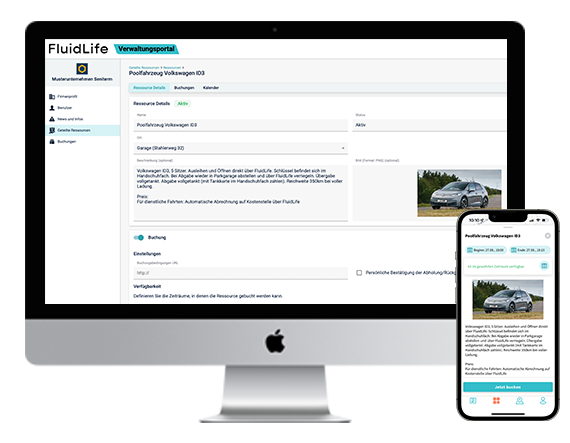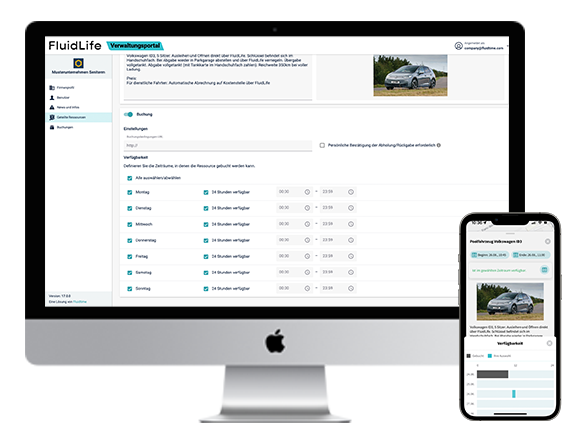In 6 steps to a digitized corporate fleet
We all want to contribute to sustainability. Conserving resources, reducing consumption, saving energy and minimizing CO2 – these are just some of the areas in which we need to take action. But what do specific measures look like?
Save on personal company cars, for example. Not all of your employees need their own company car. Instead, you can use FluidLife to digitize your company fleet and provide employees with a suitable pool car when needed. And we will now show you how to do that:
Digitize your pool car in just 6 steps:
1. Place of borrowing
Via the management portal, you maintain all information that are directly visible to your employees in the app. First, you create the place of borrowing. Where is the pool car located? Enter the address and coordinates of the garage or your company’s parking lot.
2. Important information about borrowing
Then create the resource “pool car” in the management portal. Select the location you just created as the place and write down everything necessary to know for booking the car. Here you specify, for example, in what condition the car is handed over, whether there is a fuel card and how the payment is handled. You can also easily upload a photo here.
3. Period of borrowing
In the resources view, you can now select the times at which employees can book the pool car. Is the pool vehicle available 24 hours or only during certain core hours? Can employees borrow the car over the weekend as a benefit? You determine everything individually.
4. Procedure of the borrowing process
You also specify whether there is a porter who documents the pick-up and return, or whether the borrowing process is completely digital. Mark your selection accordingly in the management portal.
5. Booking process of your employees
Finally, you publish the resource – and it is immediately visible in the app.
Now we switch to the view of your employees. In the overview of your community, users can see all resources that are available for booking. They select the pool car and specify the desired period. After booking, they directly receive the booking confirmation and all relevant information that you have previously entered in the management portal.
6. Pick up and return is done
If you have indicated that a porter is involved in the loan process, the porter must indicate in the management portal that the key has been picked up/returned. And the process is already complete.
It can be that simple to act sustainably, save costs and delight your employees with benefits. Download the app and try FluidLife for yourself.
By the way, with FluidLife you can share any space, item or service you want. Let your imagination run wild. We provide the platform and you add your desired content individually. We are excited to see what you provide to your employees.